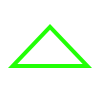Optimizing the performance of a heavy React application requires a combination of strategies to ensure smooth rendering, efficient state management, and minimal resource usage. Let’s dive into some key techniques to achieve this. ### <br>1. **Code Splitting and Lazy Loading** One of the most effective ways to improve performance is to reduce the initial bundle size. React applications often bundle all components into a single file, which can be large and slow to load. **Code splitting** allows you to break your application into smaller chunks that are loaded on demand. React’s `React.lazy` and `Suspense` make this straightforward. For example: ```javascript const LazyComponent = React.lazy(() => import('./LazyComponent')); function App() { return ( <React.Suspense fallback={<div>Loading...</div>}> <LazyComponent /> </React.Suspense> ); } ``` This ensures that `LazyComponent` is only loaded when it’s needed, reducing the initial load time. --- ### 2. **Memoization with `React.memo` and `useMemo`** React re-renders components whenever their state or props change. However, not all re-renders are necessary. **Memoization** helps prevent unnecessary re-renders by caching the results of expensive computations or component renders. - Use `React.memo` for functional components: ```javascript const MyComponent = React.memo(function MyComponent(props) { // Component logic }); ``` This ensures the component only re-renders if its props change. - Use `useMemo` for expensive calculations: ```javascript const expensiveValue = useMemo(() => { return computeExpensiveValue(a, b); }, [a, b]); ``` This caches the result of `computeExpensiveValue` and only recalculates it when `a` or `b` changes. --- ### 3. **Optimizing State Management** State management can become a bottleneck in large applications. Avoid storing unnecessary state in global stores like Redux or Context. Instead, **localize state** whenever possible. For example, if a piece of state is only needed within a specific component, keep it there rather than lifting it to a global store. Additionally, consider using **state normalization** to avoid deeply nested state structures, which can slow down updates. --- ### 4. **Virtualization for Large Lists** Rendering large lists can severely impact performance. Instead of rendering all items at once, use **virtualization** to only render the items visible in the viewport. Libraries like `react-window` or `react-virtualized` make this easy. Example with `react-window`: ```javascript import { FixedSizeList as List } from 'react-window'; const Row = ({ index, style }) => ( <div style={style}>Row {index}</div> ); function MyList() { return ( <List height={300} itemCount={1000} itemSize={35} width={300} > {Row} </List> ); } ``` This ensures only the visible rows are rendered, significantly improving performance. --- ### 5. **Debouncing and Throttling** Frequent updates, such as those triggered by user input (e.g., search bars), can cause performance issues. Use **debouncing** or **throttling** to limit how often these updates occur. Example with debouncing using `lodash`: ```javascript import { debounce } from 'lodash'; const handleSearch = debounce((query) => { // Perform search operation }, 300); <input onChange={(e) => handleSearch(e.target.value)} />; ``` This ensures the search operation is only triggered after the user has stopped typing for 300ms. --- ### 6. **Avoid Inline Functions and Objects in JSX** Inline functions and objects in JSX can cause unnecessary re-renders because they create new references on every render. Instead, define them outside the component or use `useCallback` and `useMemo`. Example: ```javascript const handleClick = useCallback(() => { // Handle click }, []); return <button onClick={handleClick}>Click Me</button>; ``` This ensures the same function reference is used across renders. --- ### 7. **Optimize Images and Assets** Large images and assets can slow down your application. Use **compressed images** and consider serving them in modern formats like WebP. Additionally, lazy-load images that are not immediately visible. Example with `loading="lazy"`: ```html <img src="image.jpg" alt="Description" loading="lazy" /> ``` This defers loading the image until it’s needed. --- ### 8. **Use Production Builds** Always ensure your application is running in **production mode** when deploying. Development builds include additional checks and warnings that can slow down performance. Use tools like Webpack or Vite to create optimized production builds. --- ### 9. **Profile and Analyze Performance** Use tools like **React DevTools** and **Chrome DevTools** to identify performance bottlenecks. The **Profiler** in React DevTools helps you understand which components are re-rendering and why. --- ### 10. **Server-Side Rendering (SSR) or Static Site Generation (SSG)** For applications with heavy content, consider using **Next.js** for SSR or SSG. This can improve performance by rendering pages on the server or at build time, reducing the load on the client. --- By combining these strategies, you can significantly improve the performance of your React application. Focus on **reducing unnecessary re-renders**, **optimizing asset delivery**, and **lazy-loading components** to create a smoother user experience.
X
We would like to inform you that the domain chat-to.dev, as well as the associated project, is available for purchase. Those interested in negotiating or obtaining more information can contact us at contact@chat-to.dev.
We would like to thank everyone who has followed and supported the project so far.