Setting up a secure and performant Node.js server requires a combination of best practices, thoughtful configuration, and the right tools. Let’s walk through the process step by step, focusing on both **security** and **performance** to ensure your server is robust and efficient. --- ### **1. Start with a Minimalistic Setup** When creating a Node.js server, it’s important to keep things simple and avoid unnecessary dependencies. Use the built-in `http` or `https` modules for basic setups, or a lightweight framework like **Express.js** for more flexibility. Here’s an example of a basic Express server: ```javascript const express = require('express'); const app = express(); const port = 3000; app.get('/', (req, res) => { res.send('Hello, world!'); }); app.listen(port, () => { console.log(`Server running on http://localhost:${port}`); }); ``` This is a good starting point, but it’s not yet secure or optimized. Let’s improve it. --- ### **2. Secure Your Server** Security is critical for any production server. Here are some key steps to harden your Node.js server: #### **a. Use HTTPS** Always serve your application over HTTPS to encrypt data in transit. You can use **Let’s Encrypt** to get a free SSL certificate and configure it with Node.js. ```javascript const https = require('https'); const fs = require('fs'); const express = require('express'); const app = express(); const options = { key: fs.readFileSync('path/to/private-key.pem'), cert: fs.readFileSync('path/to/certificate.pem') }; https.createServer(options, app).listen(443, () => { console.log('HTTPS server running on port 443'); }); ``` #### **b. Set Security Headers** Use middleware like **helmet** to set HTTP security headers automatically. This helps protect against common vulnerabilities like XSS and clickjacking. ```javascript const helmet = require('helmet'); app.use(helmet()); ``` #### **c. Validate and Sanitize Input** Always validate and sanitize user input to prevent injection attacks. Use libraries like **express-validator** for this purpose. ```javascript const { body, validationResult } = require('express-validator'); app.post('/user', body('email').isEmail(), body('password').isLength({ min: 5 }), (req, res) => { const errors = validationResult(req); if (!errors.isEmpty()) { return res.status(400).json({ errors: errors.array() }); } // Proceed with safe data } ); ``` #### **d. Use Environment Variables** Never hardcode sensitive information like API keys or database credentials. Use **dotenv** to manage environment variables. ```bash # .env file DB_PASSWORD=yourpassword API_KEY=yourkey ``` ```javascript require('dotenv').config(); const dbPassword = process.env.DB_PASSWORD; ``` --- ### **3. Optimize for Performance** A performant server ensures a better user experience and can handle more traffic. Here’s how to optimize your Node.js server: #### **a. Enable Compression** Use **compression** middleware to reduce the size of responses, speeding up load times. ```javascript const compression = require('compression'); app.use(compression()); ``` #### **b. Use a Reverse Proxy** Deploy your Node.js server behind a reverse proxy like **Nginx** or **Apache**. This improves performance, handles load balancing, and adds an extra layer of security. Example Nginx configuration: ```nginx server { listen 80; server_name yourdomain.com; location / { proxy_pass http://localhost:3000; proxy_set_header Host $host; proxy_set_header X-Real-IP $remote_addr; } } ``` #### **c. Implement Caching** Use caching to reduce server load and improve response times. Libraries like **node-cache** or **Redis** can help. ```javascript const NodeCache = require('node-cache'); const cache = new NodeCache({ stdTTL: 100 }); app.get('/data', (req, res) => { const cachedData = cache.get('data'); if (cachedData) { return res.send(cachedData); } // Fetch data from database or API const newData = { message: 'This is fresh data' }; cache.set('data', newData); res.send(newData); }); ``` #### **d. Use a Process Manager** Use a process manager like **PM2** to keep your application running, even after crashes, and to scale across multiple CPU cores. ```bash npm install pm2 -g pm2 start app.js ``` --- ### **4. Monitor and Debug** Finally, monitoring and debugging are essential for maintaining a secure and performant server. Use tools like **Winston** for logging and **New Relic** or **Datadog** for performance monitoring. Example with Winston: ```javascript const winston = require('winston'); const logger = winston.createLogger({ level: 'info', format: winston.format.json(), transports: [ new winston.transports.File({ filename: 'error.log', level: 'error' }), new winston.transports.File({ filename: 'combined.log' }) ] }); app.use((err, req, res, next) => { logger.error(err.stack); res.status(500).send('Something broke!'); }); ``` --- ### **Conclusion** By following these steps, you can set up a **secure** and **performant** Node.js server. Remember to keep your dependencies updated, regularly audit your code for vulnerabilities, and monitor your server’s performance. With the right practices, your server will be ready to handle real-world traffic while keeping your users’ data safe.
X
We would like to inform you that the domain chat-to.dev, as well as the associated project, is available for purchase. Those interested in negotiating or obtaining more information can contact us at contact@chat-to.dev.
We would like to thank everyone who has followed and supported the project so far.

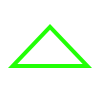

Even with all the criticism javascript has taken lately, it's still a great language to learn, it's very performant and scalable, it works well for the frontend as well as the backend.