While JavaScript is a powerful and versatile language for web development, it’s not always the best choice for **system automation scripts**. There are several reasons why you might want to avoid it for tasks like file manipulation, process control, or system-level operations—especially when compared to languages like Python, Bash, or even PowerShell. ### <br>**1. Limited Native System Access** JavaScript, particularly when run in a browser or even with Node.js, lacks deep integration with the operating system. While Node.js provides some APIs for file operations (`fs`) and process control (`child_process`), they often feel **clunky** compared to Python or Bash. For example, recursively listing files in a directory is simpler in Python: ```python import os files = [os.path.join(root, f) for root, _, files in os.walk("/path") for f in files] print(files) ``` In Node.js, you’d need to use `fs.readdir` with recursion or rely on external packages like `glob`, which adds unnecessary complexity: ```javascript const fs = require('fs'); const path = require('path'); function listFiles(dir) { fs.readdir(dir, { withFileTypes: true }, (err, files) => { files.forEach(file => { const fullPath = path.join(dir, file.name); if (file.isDirectory()) listFiles(fullPath); else console.log(fullPath); }); }); } listFiles('/path'); ``` ### <br>**2. Asynchronous Complexity** Node.js heavily relies on **callbacks, Promises, or async/await**, which can make simple automation scripts unnecessarily convoluted. While async operations are great for I/O-heavy web apps, they’re overkill for sequential system tasks. For instance, checking if a file exists and then reading it is straightforward in Python: ```python if os.path.exists("file.txt"): with open("file.txt") as f: print(f.read()) ``` In Node.js, you either deal with **nested callbacks** or async/await: ```javascript import { access, readFile } from 'fs/promises'; async function readIfExists(path) { try { await access(path); const data = await readFile(path, 'utf8'); console.log(data); } catch { console.log("File doesn't exist!"); } } readIfExists('file.txt'); ``` ### <br>**3. Poor Shell Integration** Bash and PowerShell are **designed** for system automation. Running shell commands in JavaScript requires spawning subprocesses, which is less intuitive. For example, compressing files with `gzip` in Bash: ```bash gzip -r /path/to/files ``` In Node.js, you’d need to use `child_process`: ```javascript const { exec } = require('child_process'); exec('gzip -r /path/to/files', (error, stdout, stderr) => { if (error) console.error(`Error: ${error.message}`); }); ``` ### <br>**4. Dependency Overhead** Many basic system tasks in JavaScript **require external packages** (`glob`, `rimraf`, `shelljs`), whereas Python and Bash handle them natively. This means more `node_modules` bloat and potential security risks from third-party code. ### <br>**5. Performance Bottlenecks** JavaScript (especially Node.js) is fast for I/O, but CPU-bound tasks (like log processing or data parsing) are **slower** than in Python or Go. If your automation involves heavy computation, JavaScript isn’t the best fit. ### <br>**When *Should* You Use JavaScript for Automation?** - If you’re already working in a **Node.js ecosystem** (e.g., automating npm builds). - For **cross-platform scripts** where Node.js is guaranteed to be installed. - When interacting with **web APIs** (e.g., scraping, automated testing). But for most system tasks—**file ops, cron jobs, backups, or CLI tools**—Python, Bash, or even Rust will be **simpler, faster, and more maintainable**.

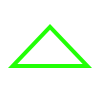
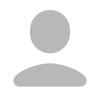
who would do this anyways XD id be concerned about all the security issues related to node running at all on my system
is he unreliable?
its not a reliability thing. its just that npm & node has many un-found security issues that pop up pretty often. if your scrips are 100% local then there should be no issue, but if you make a more advanced script that reaches out to the internet to recipient commands or trigger on a type of event, i wouldn't feel very secure with that potential entry point into my system. I agree with your post. Im just adding the inhering vulnerability that i feel was overlooked that i personally would take into consideration when deciding when to use/not use something for my sys.