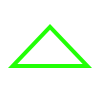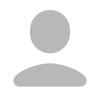When it comes to modern web development, **JavaScript-heavy applications** (like those built with React, Angular, or Vue) offer incredible interactivity and user experience. However, they can pose **SEO challenges** if not properly optimized. Search engines have come a long way in crawling and rendering JavaScript, but there are still best practices to ensure your site ranks well. ## <br>**1. Server-Side Rendering (SSR) or Hybrid Rendering** One of the biggest hurdles with JavaScript apps is that search engines may struggle to **index dynamically loaded content**. Traditional client-side rendering (CSR) means the browser builds the page *after* downloading JavaScript, which can delay or even prevent search engines from seeing the full content. **Solution:** Use **Server-Side Rendering (SSR)** or **Static Site Generation (SSG)**. Frameworks like **Next.js (for React)** and **Nuxt.js (for Vue)** make this easier by pre-rendering pages on the server. **Example (Next.js SSR):** ```javascript export async function getServerSideProps(context) { const res = await fetch('https://api.example.com/data'); const data = await res.json(); return { props: { data } }; // Passed to the page component } function Page({ data }) { return <div>{data.title}</div>; } export default Page; ``` ## <br>**2. Dynamic Rendering for Search Engines** If SSR isn’t an option, consider **dynamic rendering**—serving a static HTML version to search engine bots while keeping the interactive version for users. Tools like **Rendertron** or services like **Prerender.io** can help. ## <br>**3. Lazy-Loading & Critical Content Prioritization** While lazy-loading improves performance, **critical SEO content (like headings, product descriptions, or blog text) should be loaded immediately**. If key information is delayed, search engines might not index it properly. **Example (Lazy-loading non-critical components):** ```javascript import { lazy, Suspense } from 'react'; const LazyComponent = lazy(() => import('./LazyComponent')); function MyPage() { return ( <div> <h1>Important SEO Content</h1> <Suspense fallback={<div>Loading...</div>}> <LazyComponent /> {/* Less critical, loaded later */} </Suspense> </div> ); } ``` ## <br>**4. Proper Use of Metadata & Structured Data** Search engines rely on **meta tags (title, description, Open Graph)** and **structured data (Schema.org)** to understand your content. Since SPAs often update the DOM dynamically, you must ensure metadata changes when the route does. **Example (React Helmet for dynamic meta tags):** ```javascript import { Helmet } from 'react-helmet'; function ProductPage({ product }) { return ( <div> <Helmet> <title>{product.name} | My Store</title> <meta name="description" content={product.description} /> </Helmet> <h1>{product.name}</h1> </div> ); } ``` ## <br>**5. Clean URLs & Proper Routing** Avoid **hash-based routing (`#`)**, as search engines treat it as a single page. Instead, use the **History API** (`pushState`) for clean, crawlable URLs. **Example (React Router clean URLs):** ```javascript import { BrowserRouter as Router, Route } from 'react-router-dom'; function App() { return ( <Router> <Route path="/products/:id" component={ProductPage} /> </Router> ); } ``` ## <br>**6. Optimize Performance & Core Web Vitals** Google considers **page speed** a ranking factor. Minimize JavaScript bundles, leverage code splitting, and optimize images to improve **LCP (Largest Contentful Paint)** and **CLS (Cumulative Layout Shift)**. ## <br>**Conclusion** JavaScript applications don’t have to suffer in SEO rankings—**if you implement the right strategies**. **SSR/SSG, dynamic rendering, proper metadata, and performance optimizations** ensure search engines can crawl and index your content effectively. By balancing interactivity with SEO fundamentals, your JavaScript-powered site can rank just as well as traditional server-rendered pages.
X
We would like to inform you that the domain chat-to.dev, as well as the associated project, is available for purchase. Those interested in negotiating or obtaining more information can contact us at contact@chat-to.dev.
We would like to thank everyone who has followed and supported the project so far.