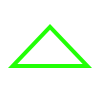Modern web applications often handle complex tasks like **data processing**, **calculations**, or **large dataset manipulations**. If these tasks run on the **main thread**, they can freeze the UI, making the app feel sluggish. Fortunately, **Web Workers** provide a solution by allowing heavy operations to run in **separate threads**, freeing up the main thread to keep the interface smooth. ## <br>**Why Use Web Workers?** JavaScript is single-threaded, meaning long-running tasks block user interactions. Web Workers enable **parallel execution** by running scripts in the background. This is especially useful for: - **Data parsing** (e.g., CSV/JSON processing) - **Image/video manipulation** (e.g., filters, resizing) - **Complex calculations** (e.g., simulations, machine learning) ## <br>**How Web Workers Work** A Web Worker runs in an isolated context, communicating with the main thread via **messages**. Since they don’t have access to the **DOM**, they can’t directly modify the UI but can send processed data back. ### <br>**Example: Offloading a Heavy Calculation** Let’s say we need to compute Fibonacci numbers—a task that can freeze the UI if done on the main thread. #### <br>**1. Creating the Worker Script (`worker.js`)** ```javascript // worker.js self.onmessage = function(e) { const n = e.data; const result = fibonacci(n); self.postMessage(result); }; function fibonacci(num) { if (num <= 1) return num; return fibonacci(num - 1) + fibonacci(num - 2); } ``` #### <br>**2. Using the Worker in the Main Thread** ```javascript // main.js const worker = new Worker('worker.js'); worker.onmessage = function(e) { console.log('Result:', e.data); // Outputs the Fibonacci result }; // Trigger the worker with a large number (e.g., 40) worker.postMessage(40); // The UI remains responsive while the worker processes the task ``` ## <br>**Key Considerations** - **No DOM Access:** Workers can’t manipulate the DOM directly. - **Structured Cloning:** Data passed between threads is **copied**, not shared (except for `Transferable` objects). - **Termination:** Always terminate workers when they’re no longer needed to free up resources: ```javascript worker.terminate(); ``` ## <br>**When to Use Web Workers?** - **CPU-intensive tasks** that block the main thread. - **Batch processing** (e.g., sorting large arrays). - **Real-time analytics** (e.g., processing streaming data). By leveraging Web Workers, you can ensure your app stays **fast and responsive**, even under heavy workloads. 🚀
X
We would like to inform you that the domain chat-to.dev, as well as the associated project, is available for purchase. Those interested in negotiating or obtaining more information can contact us at contact@chat-to.dev.
We would like to thank everyone who has followed and supported the project so far.