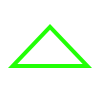Detecting and preventing a DDoS (Distributed Denial of Service) attack on your website requires a mix of **monitoring**, **rate limiting**, **traffic filtering**, and **scaling strategies**. Since DDoS attacks overwhelm your server with excessive requests, the goal is to **identify abnormal traffic patterns early** and **block malicious requests** before they take your site down. ### <br>**1. Detecting DDoS Attacks** To detect a DDoS attack, you need to monitor traffic in real time. Look for **unusual spikes in requests**, especially from similar IPs or user agents. Implementing logging and analytics helps track these patterns. For example, in **Node.js**, you could use a middleware to log and analyze incoming requests: ```javascript const express = require('express'); const app = express(); const rateLimit = require('express-rate-limit'); // Logging middleware to track IPs app.use((req, res, next) => { console.log(`[${new Date().toISOString()}] Request from IP: ${req.ip}, Path: ${req.path}`); next(); }); // Basic rate limiting to prevent brute-force attacks const limiter = rateLimit({ windowMs: 15 * 60 * 1000, // 15 minutes max: 100, // Limit each IP to 100 requests per window message: "Too many requests, please try again later." }); app.use(limiter); app.listen(3000, () => console.log('Server running')); ``` ### <br>**2. Rate Limiting and Throttling** **Rate limiting** restricts how many requests a single IP can make in a given time. Tools like **Nginx, Cloudflare, or express-rate-limit (for Node.js)** help enforce these rules. For **Nginx**, you can configure rate limiting in the server block: ```nginx http { limit_req_zone $binary_remote_addr zone=ddos:10m rate=10r/s; server { location / { limit_req zone=ddos burst=20 nodelay; proxy_pass http://your_backend; } } } ``` ### <br>**3. IP Blocking and CAPTCHA Challenges** If certain IPs send too many requests, **temporarily block them** or challenge them with a **CAPTCHA**. In **PHP**, you could maintain a blocklist: ```php $blocked_ips = ['123.45.67.89', '98.76.54.32']; $user_ip = $_SERVER['REMOTE_ADDR']; if (in_array($user_ip, $blocked_ips)) { header('HTTP/1.1 403 Forbidden'); die("Access denied."); } ``` ### <br>**4. Using a Web Application Firewall (WAF)** A **WAF** (like Cloudflare, AWS Shield, or ModSecurity) filters malicious traffic before it reaches your server. Cloudflare, for instance, automatically detects and mitigates DDoS attacks. ### <br>**5. Scaling and Load Balancing** If your site is under attack, **scaling horizontally** (adding more servers) or using a **CDN** can distribute traffic. Services like AWS Auto Scaling or Kubernetes help handle sudden traffic surges. ### <br>**Final Thoughts** No single solution stops all DDoS attacks, but combining **rate limiting, IP filtering, WAFs, and scaling** makes your site resilient. **Monitoring logs** helps detect attacks early, while **automated tools** (like fail2ban) can block suspicious activity in real time.
X
We would like to inform you that the domain chat-to.dev, as well as the associated project, is available for purchase. Those interested in negotiating or obtaining more information can contact us at contact@chat-to.dev.
We would like to thank everyone who has followed and supported the project so far.