Cryptography in the browser is a **critical** yet challenging aspect of web security. Since JavaScript runs on the client side, developers must carefully consider how to implement cryptographic operations securely and efficiently. Unlike server-side environments, the browser lacks a true **secure random number generator** by default, and users can inspect or modify JavaScript code, making certain cryptographic practices risky. ## <br>**Challenges of Browser-Based Cryptography** 1. **No Secure Environment** – Browser JavaScript is executed in an untrusted environment. Malicious extensions or scripts can interfere with cryptographic operations. 2. **Weak Randomness** – `Math.random()` is **not cryptographically secure**. Instead, use `crypto.getRandomValues()` from the **Web Crypto API**, which provides strong randomness. 3. **Key Management** – Storing cryptographic keys securely is difficult. Browser storage (like `localStorage`) is not safe for sensitive keys. ## <br>**Using the Web Crypto API** The **Web Crypto API** is the most reliable way to perform cryptographic operations in the browser. It supports hashing, encryption, digital signatures, and key generation. ### **Example: Generating a Secure Random Number** ```javascript const array = new Uint32Array(1); window.crypto.getRandomValues(array); // Secure random number console.log(array[0]); ``` ### **Example: Hashing a String with SHA-256** ```javascript async function hashString(message) { const encoder = new TextEncoder(); const data = encoder.encode(message); const hashBuffer = await window.crypto.subtle.digest('SHA-256', data); const hashArray = Array.from(new Uint8Array(hashBuffer)); const hashHex = hashArray.map(b => b.toString(16).padStart(2, '0')).join(''); return hashHex; } hashString("Hello, world!").then(console.log); // Outputs SHA-256 hash ``` ## <br>**Encryption and Decryption in the Browser** Symmetric encryption (e.g., AES) is possible, but **key management remains a challenge**. Never hardcode keys in client-side code. ### **Example: AES-GCM Encryption** ```javascript async function encryptData(secretKey, data) { const encodedData = new TextEncoder().encode(data); const iv = window.crypto.getRandomValues(new Uint8Array(12)); // Initialization Vector const encrypted = await window.crypto.subtle.encrypt( { name: "AES-GCM", iv }, secretKey, encodedData ); return { encrypted, iv }; } ``` ## <br>**Best Practices for Browser Cryptography** - **Avoid client-side-only cryptography** for highly sensitive operations (use server-side crypto when possible). - **Use HTTPS** to protect data in transit. - **Never store keys in plaintext** – consider secure key derivation (PBKDF2, Scrypt). - **Verify cryptographic libraries** – some third-party libraries may be outdated or insecure. ## <br>**Conclusion** While JavaScript and the **Web Crypto API** provide tools for cryptographic operations, the browser environment introduces risks. **Always prioritize server-side cryptography** for high-security needs and use browser-based crypto only when absolutely necessary, ensuring proper key management and randomness.
X
We would like to inform you that the domain chat-to.dev, as well as the associated project, is available for purchase. Those interested in negotiating or obtaining more information can contact us at contact@chat-to.dev.
We would like to thank everyone who has followed and supported the project so far.

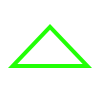

do you have anything more complete that you can show?