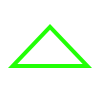Structuring and integrating microfrontends in modern applications is a strategy that allows teams to break down a monolithic frontend into smaller, more manageable pieces. This approach is particularly useful in large-scale applications where multiple teams work on different features simultaneously. By adopting microfrontends, each team can own a specific part of the application, enabling them to develop, test, and deploy independently. This not only improves development speed but also reduces the risk of conflicts and makes the application more scalable. The first step in structuring microfrontends is to **define clear boundaries** between different parts of the application. These boundaries are often based on business capabilities or features. For example, in an e-commerce application, you might have separate microfrontends for the product catalog, shopping cart, and user profile. Each of these microfrontends can be developed using different technologies if needed, as long as they adhere to a common interface for communication. To integrate these microfrontends into a cohesive application, you can use a **shell application** or a **container application**. This shell acts as the main entry point and is responsible for loading the individual microfrontends. It can be as simple as a basic HTML file that dynamically loads the microfrontends using JavaScript. For instance, you might use a framework like **Single-SPA** or **Module Federation** in Webpack to achieve this. Here’s a simple example using Module Federation: ```javascript // shell application (webpack.config.js) const ModuleFederationPlugin = require("webpack/lib/container/ModuleFederationPlugin"); module.exports = { plugins: [ new ModuleFederationPlugin({ name: "shell", remotes: { productCatalog: "productCatalog@http://localhost:3001/remoteEntry.js", shoppingCart: "shoppingCart@http://localhost:3002/remoteEntry.js", }, shared: ["react", "react-dom"], }), ], }; ``` In this example, the shell application dynamically loads the `productCatalog` and `shoppingCart` microfrontends from different URLs. The `shared` property ensures that common dependencies like React are shared between the microfrontends, reducing duplication. Communication between microfrontends is another critical aspect. Since each microfrontend is an independent module, they need a way to share data and state. One common approach is to use a **global event bus** or a **state management library** like Redux. For example, you can create a shared Redux store that all microfrontends can subscribe to: ```javascript // shared store (store.js) import { createStore } from "redux"; const initialState = { cart: [] }; function reducer(state = initialState, action) { switch (action.type) { case "ADD_TO_CART": return { ...state, cart: [...state.cart, action.payload] }; default: return state; } } export const store = createStore(reducer); ``` Each microfrontend can then dispatch actions to update the shared state: ```javascript // shoppingCart microfrontend import { store } from "shared/store"; store.dispatch({ type: "ADD_TO_CART", payload: { id: 1, name: "Product 1" } }); ``` Styling is another consideration when integrating microfrontends. To avoid conflicts, it’s important to **scope styles** to each microfrontend. This can be achieved using CSS-in-JS libraries like styled-components or by using shadow DOM for encapsulation. For example: ```javascript // productCatalog microfrontend const styles = ` .product { border: 1px solid #ccc; padding: 10px; } `; const styleSheet = new CSSStyleSheet(); styleSheet.replaceSync(styles); document.adoptedStyleSheets = [styleSheet]; ``` Finally, deployment and versioning are crucial for maintaining a stable application. Each microfrontend should be independently deployable, and the shell application should be able to handle version mismatches gracefully. Tools like **Nginx** or **Kubernetes** can help with routing and load balancing, ensuring that the correct version of each microfrontend is served to the user. In summary, structuring and integrating microfrontends requires careful planning around **boundaries**, **communication**, **styling**, and **deployment**. By using tools like Module Federation, Redux, and CSS-in-JS, you can create a modular, scalable, and maintainable frontend architecture that empowers teams to work independently while delivering a seamless user experience.
X
We would like to inform you that the domain chat-to.dev, as well as the associated project, is available for purchase. Those interested in negotiating or obtaining more information can contact us at contact@chat-to.dev.
We would like to thank everyone who has followed and supported the project so far.