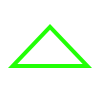Jekyll is a static site generator built with Ruby. It's designed to simplify the process of creating simple, static websites. Unlike dynamic content management systems (CMS) like WordPress or Drupal, Jekyll does not rely on a database or server-side processing. Instead, it transforms plain text files (usually written in Markdown, HTML, or Liquid) into a complete static website. Here's how Jekyll typically works: 1. **Content**: You write your website content in Markdown, HTML, or another markup language supported by Jekyll. This content can include blog posts, pages, and other types of content. 2. **Templates**: Jekyll uses templates written in HTML, with optional support for Liquid, a simple templating language. These templates define the structure and layout of your website. 3. **Configuration**: Jekyll provides a configuration file (_config.yml) where you can specify various settings for your site, such as site title, URL structure, and other options. 4. **Transformation**: When you run Jekyll, it processes your content, applies the templates, and generates a complete static website in a _site directory. 5. **Deployment**: The generated static files can be deployed to any web server, content delivery network (CDN), or static site hosting service. Since the site consists only of HTML, CSS, and JavaScript files, it can be hosted on platforms like GitHub Pages, Netlify, or Amazon S3. Key features of Jekyll include: + **Speed**: Static sites generated by Jekyll are fast and lightweight since they don't require server-side processing. + **Security**: Without a database or server-side scripting, static sites are less vulnerable to common web security threats. + **Portability**: Once generated, the static site can be easily moved or deployed to different hosting environments. + **Flexibility**: Jekyll's templating system allows for flexible customization of layout and design. + **Integration**: Jekyll integrates well with version control systems like Git, making it easy to collaborate on website projects. Overall, Jekyll is a powerful tool for creating blogs, portfolios, documentation sites, and other types of static websites with minimal overhead and complexity. Developing a static blog using Jekyll can be a rewarding project, offering you an opportunity to learn about web development, blogging platforms, and static site generators. Here's a step-by-step guide to get you started: ## <br>Step 1: Install Jekyll Ensure you have Ruby installed on your system, as Jekyll is built on Ruby. Then, install Jekyll by running: ```bash gem install jekyll bundler ``` ## <br>Step 2: Create a New Jekyll Site Create a new Jekyll site using the following command: ```bash jekyll new my-blog ``` Replace **my-blog** with your preferred project name. ## <br>Step 3: Customize Your Blog Navigate into your newly created Jekyll directory and explore its contents. Key directories and files include: + **_posts**: Contains your blog posts written in Markdown format. + **_config.yml**: Configuration file for your site. + **_layouts**: Contains layout files for your site. Customize the default theme, layout, and configuration to match your preferences and branding. ## <br>Step 4: Write Your First Blog Post Inside the **_posts** directory, create a new Markdown file following the naming convention **YYYY-MM-DD-title.md**. Write your blog post using Markdown syntax. ## <br>Step 5: Test Your Site Locally Run the Jekyll server locally to preview your site: ```bash bundle exec jekyll serve ``` Your site should now be accessible at **http://localhost:4000**. ## <br>Step 6: Customize Your Theme Explore Jekyll themes available online and choose one that fits your style. You can either modify an existing theme or create your own from scratch. ## <br>Step 7: Deploy Your Blog Once you're satisfied with your blog, deploy it to a hosting service like GitHub Pages or Netlify. Both platforms support Jekyll sites out of the box. ## <br>Step 8: Continuous Improvement Continue adding new features, optimizing performance, and refining the design of your blog. Consider adding features like categories, tags, comments, or social media integration to enhance user experience. ## <br>Step 9: Learn and Share Throughout the process, document your learning journey and share it with others. Blogging about your experience building a static blog with Jekyll can be valuable to other aspiring developers. By following these steps, you'll develop a practical understanding of Jekyll and have a fully functional static blog to showcase your writing and web development skills.
X
We would like to inform you that the domain chat-to.dev, as well as the associated project, is available for purchase. Those interested in negotiating or obtaining more information can contact us at contact@chat-to.dev.
We would like to thank everyone who has followed and supported the project so far.